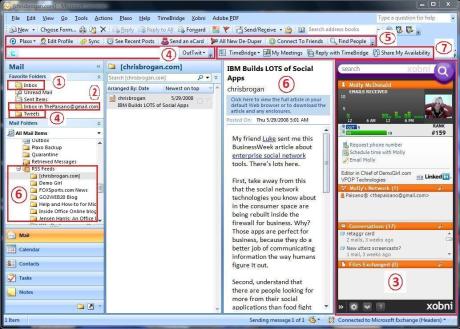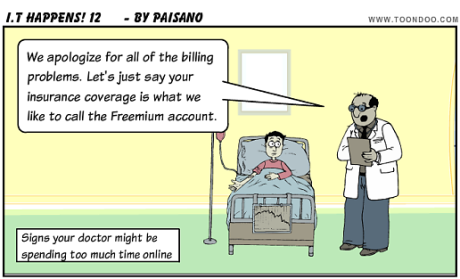Moved July 22, 2008
Posted by Doriano "Paisano" Carta in Uncategorized.4 comments
I’ve decided to host my own blog so you can find all my new home at http://DorianoCarta.com
Ciao!
FriendFeed Karma July 18, 2008
Posted by Doriano "Paisano" Carta in Friendfeed, Web 2.0.Tags: Friendfeed
5 comments
If you want to make sure you are following everyone that’s following you on FriendFeed then you need to use this cool service called FriendVenn that’s just like the excellent Twitter Karma service that does the same thing for Twitter members.
Just enter your login ID and password for FriendFeed and you will see the following information:
People you are subscribed to but do not follow you back (Shame on them!)
People you follow that follow you back (Karmariffic!)
People who follow you but you don’t follow back for some reason (Shame on you!)
Here’s my FF results which shocked me! I didn’t realize so many didn’t follow Pai back (Most of them friends elsewhere!) and I didn’t realize that I didn’t follow back so many that I thought I was.
Note: I want to thank Hao Chen for sharing this with me. He has created some excellent grasemonkey scripts for FriendFeed on FireFox so I asked if he had plans for doing this type of thing and he sent me the link to FriendVenn! I would checkout his very cool scripts too!
Oh, my FF is http://friendfeed.com/paisano
BrainDumping July 17, 2008
Posted by Doriano "Paisano" Carta in Collaboration, Lists, Mobile, Personal, Uncategorized.Tags: Braindump, Brainstorming, jott, remember the milk, utterz, Wridea
3 comments
Sometimes you just need to capture a thought in your head or else it’ll be gone forever. There are many ways to record these ideas or brainstorms, but none of them truly take full advantage of the social media and social networking benefits available today. Sure, there are many good mindmapping tools online but none of them work well with mobile devices which is critical when it comes to capturing thoughts wherever and whenever you have them. The process needs to be quick and easy too. Here are some mobile methods for handling your braindumping on the go.
Wridea has just released 2.0 after two long years in Beta. It was previously reveiwed here in the Best Checklist Sites. Judging from my initial experiences with the new look and feel of Wridea’s totally overhauled GUI, I have to admit that it is much improved.
Here are some of the key new features:
- Full API support for integrating Wridea with third party projects, systems, websites, desktop and mobile applications
- New user interface for faster idea management
- Improved idea collaboration with friends or other Wridea users
- RSS feeds of your idea pages and idea comments
- Better friend management
- Expandability with Idea Tools
The best feature of Wridea is the ability to send your ideas to your account via your own email address. The format of the email is Idea_username@wridea.com so it’s easy to remember. Just add the entry to your cell phone’s address book and you will be able to capture your thoughts and ideas anytime, anywhere straight to your wridea account. You can share these entries and collaborate if you want but mostly I think it’s best suited for braindumping.
Here are a couple of screencasts of the new and much improved Wridea.
What is Wridea?
What are the best new features of Wridea 2.0?
Jott is an excellent service to use for capturing your ideas thru your cell phone. Unlike Wridea which does this thru the use of a personalized email address that posts to your online account, Jott accomplishes this in a unique manner via your own phone number. Once you call Jott it asks “Who do you want to Jott?” and you simply reply with “Me” to capture thoughts and ideas to your account. The nice thing about this is that Jott also transcribes your audio message to text and emails it to you so it can be copied and pasted as you wish. The accuracy isn’t that bad but it isn’t 100% either so you must double-check every time. Here’s a visual explanation. Here’s a list of all the tricks you can do with Jott on your cell phone.
Zoho Planner also allows you to send thoughts and ideas to your online account via your own unique email address. You can then turn those notes into to do items, appointments on your calendar or add them as notes to your planner. While the functions work and come in handy, the interface is gludgy and not very user-friendly.
Remember The Milk is mostly for tracking tasks and appointments but you can very well use it to manage your thoughts and ideas because it also provides you with your own email address. So, you can use your cell phone to send any idea you had right to your RTM account. Another perk is the way that RTM integrates seamlessly with GMail (thanks to Firefox)! Here’s a video of how that looks. Here’s a tour of what it can do.
Utterz is like a hybrid of Twitter + Seesmic + Tumbler + Jott. It has some new features that allow you to send ideas privately to your utterz account via email (the format is very easy to remember, username@utterz.com). You can record private audio messages on your cell phone and send them to yourself privately to play back later on or make public and embed on your website or in the utterz public timeline.
Final Thoughts on Thought Capturing
Look for this space to continue to catch on fire thanks to the ever increasing popularity of social networking and mobile devices like the iPhone, Blackberry and many others. It will become increasingly easier to capture and share whatever we want, even those thoughts that used to vanish into thin air.
Give Your Windows an Apple Polish July 15, 2008
Posted by Doriano "Paisano" Carta in Apple, Microsoft.Tags: Apple, Max, Windows
5 comments
You might not be able to make Windows perform like a Mac but you can definitely make it look and feel like one with some free tools you can install in minutes. Checkout the following tips, tricks and tools and enjoy your new Mac-lite PC.
Rainlender is a skinable desktop calendar
Trillian is a universal instant messenger that resembles iChat.
iTunes is most likely already on everyone’s system but just in case, here ya go!
Change your desktop wallpaper to one that the Mac Leopard OS uses. Search google for other images if you don’t like this one.
Change your mouse cursors to Mac OS X cursors
Apple icons are a must have to put the finishing touch on your pseudo-Leopard OS.
Here are over 1,400 icons.
Replace your Internet Explorer browser with either Safari or Firefox (if not already!).
Replace Microsoft’s Gadgets with Yahoo’s Widgets which look and feel more Mac-like.
RocketDock will probably give your PC the most Mac-like appearance and functionality because it replaces the windows taskbar and allows you to launch all of your applications from its very Leopard-style interface. Here’s a good video of how it works:
ObjectDock is similar to RocketDock. Give them both a try to see which one you like better.
Here’s another screencast:
Note: It doesn’t make sense to have RocketDock or ObjectDock and the Windows taskbar visible at the same time so it’s best to hide the taskbar. Right click a blank space in ObjectDock, go to the settings tab, select behavior then on the box with check marks select “Hide the Windows Taskbar”, and hit OK.
Installation Kit
For Windows XP users, you can try FlyakiteOSX which is a free installation kit that does most of the dirty work for you. I’m not sure it will work with Vista so I cannot vouch for it! Let me know if you get it to work though. 🙂
Final Thoughts
Yes, I know it’s a lot of work, isn’t it? Why not just get a Mac if you’re willing to go to all this trouble to make your PC look like one? Well, I actually happen to love how my Vista looks and performs and merely offered this up for those that want the Mac look n’ feel but for whatever reason are stuck with a PC (being in IT, I hold many MacHeads captive to the Windows OS because of corporate policy). Maybe I’ve done this out of guilt for keeping these Apple lovers away from their beloved OS.
Extending Yourself July 10, 2008
Posted by Doriano "Paisano" Carta in Browsers, Firefox.Tags: add-ons, Browsers, extensions, Firefox, flock
2 comments
I finally jumped into the Firefox 3 pool with both feet and started playing with all of the add-ons, extensions and greasemoney scripts and I’ve been blown away. It’s mindboggling how much you can do with this browser. Now I understand why Firefox users are such zealots!
There are countless tools you can add to FF to improve your online experience, not only to save time but just to have more fun as well. Here’s a primer for noobs like me.
First and foremost, get thine a real browser: Firefox or Flock 2.0 Beta (which uses Firefox 3)
Get the Greasemonkey extension at http://www.greasespot.net
Go to http://userscripts.org for the largest collection of scripts for FF & greasemonkey
Here’s a sampling of the best scripts for FriendFeed on Firefox (or Flock 2.0):
Better friendfeed
retaggr card on ff
Add profile page to ff
Add favicons to ff rooms
Add Twitter client with counter to ff
Filter FF by Service
There are also countless tools for enhancing your twitterXperience such as this one:
Retaggr card on Twitter profile
This is what it did to DemoGirl’s twitter profile (added her Retaggr card)
There are also many scripts for other sites like YouTube like the Download YouTube videos script
and Flickr such as the Flickr Group Organizer
There are scripts for just about every site and service you can think of! Just type in the service you want to enhance and you will see a bevy of options available! StumbleUpon, Medium, Digg, Facebook, MySpace, you name it!
If all that weren’t enough, you still haven’t checked out the jaw-dropping FireFox Add-on library!
These are even easier to install because it doesn’t require the greasemonkey script. Simple click install and it’s done.
Here are some very useful Surfing Tools
Tab Mix Plus (MUST HAVE!)
Save to Delicious
Sync Bookmarks on multiple computers
One-Click Auto add to Google Reader (Bypassing igoogle option)
If you want to learn how to create your own scripts then Dive Into greasemonkey!
Videos & Screencasts
DemoGirl serves up warm and toasty screencasts on the best Firefox extensions on a regular basis so visit her blog often.
Here’s an excellent video on Firefox 3
Note: By the way, if you’re concerned like I was about doing all this work to install all of these add-ons and scripts EVERY time you have to setup a computer with Firefox (at home, work or anywhere else) then fear no more! Someone came up with FEBE! This cool tool saves all of your extensions and add-ons and backs it up so you can easily re-install them all whenever and wherever you want!
Final Thoughts
The world is your oyster thanks to Firefox and all of its add-ons and scripts. It’s easy to install and best of all, it’s all free!
1984 All Over Again July 9, 2008
Posted by Doriano "Paisano" Carta in Apple, Microsoft.Tags: 1984, Apple, Commercials, Microsoft
add a comment
Ridley Scott has always been one of my favorite directors so you can imagine the surprise I had today when I learned that he was the one who directed the memorable 1984 Apple commercial! Obviously, looking at it now with this knowledge makes perfect sense. It does have the same look and feel as his classic Blade Runner and Alien movies.
Here’s a special behind the scenes interview
Here’s the classic commercial that was aired during the SuperBowl
Here’s Steve Jobs introducing the 1984 commercial at the 1983 Keynote
Just for comparison’s sake, checkout Apple’s first TV commercial from 1977!
Fast Forward again this time 30 years to 2007 for the ground-breaking iPhone commercials
Final Thoughts
Even though I am a big supporter (literally) of Microsoft, I have a deep respect and admiration for Steve Jobs and Apple. I think Steve and Bill both realize that they needed each other in order to push the industry as far as it could. Because of their rivalry we’ve all benefited. Their companies continue to innovate and take technology to the next level.
I.T. Happens No. 12 June 19, 2008
Posted by Doriano "Paisano" Carta in Comic Strips, IT Happens.Tags: Comics, IT Happens, toons
add a comment
Is your doctor web savvy and into the whole social media and web 2.0 thing?
Listen carefully for keywords he/she might use.
Here’s the entire “I.T. Happens Series“